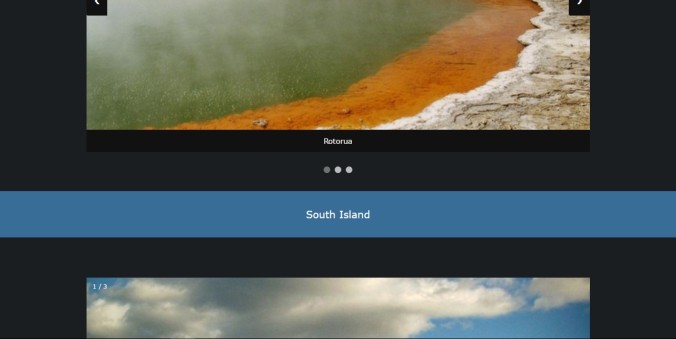Project Management:
I set aside an hour on Thursday and two hours on Sunday to work on my website. I am now becoming better at identifying mistakes and errors, and am pretty confident when it comes to html and css.
I worked on-
- Fixing the Navigation bar on the top while scrolling. I couldn’t get it to work even though I set the position as fixed, and width 100% in my css. It turns out that I forgot to put a semi-colon after the 100%. Also, I did not have z- index in my css. This is a link that I referred to while fixing my navbar- http://sixrevisions.com/css/fixed-navigation-bar/
- Making sure that my html and css are readable.
- Getting people’s opinions about my website and making changes to it-
- Changed the placeholder text in the “Message” and “Email” fields of my contact form.
- Removed the transparent box from my homepage
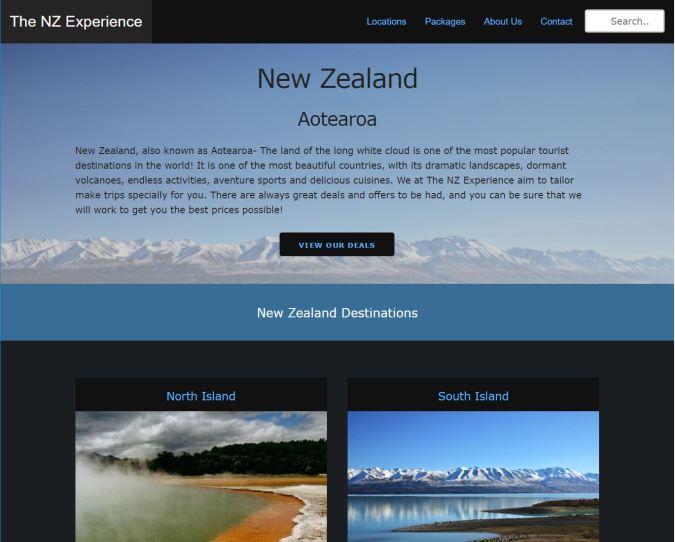
- Added a more suitable background image to the packages page.

- Browser testing on Mozilla Firefox and Google Chrome. https://karlwebmedia.wordpress.com/2017/06/01/browser-testing/
- CSS and html validation: I did not expect to have any errors in my html, but it turns out I did. They were mostly minor issues like no spaces, no alt text for images, etc which have now been fixed. I was having a few minor problems with the css validation as well (mostly typos) but I have fixed them. Click here to see screenshots of my final, error free CSS and html validation check- https://karlwebmedia.wordpress.com/category/html-and-css-validation/